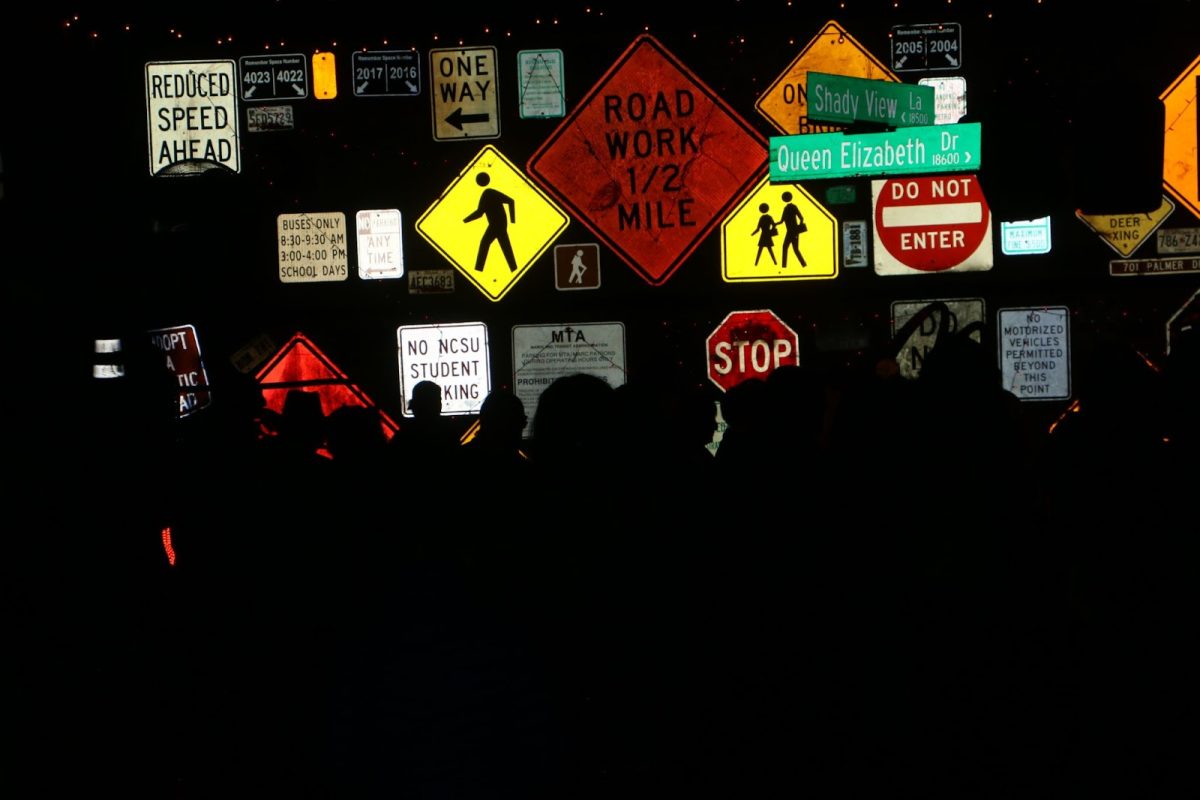How HCC Students Can Stand Out In Online Classes
A student attending an online class with live a video lecture
March 3, 2023
Online learning at Howard Community College is offered through the flexibility and comfort of a student’s home. Many students choose this option because of its independent style, making it easier to tend to other responsibilities at home and at work.
HCC offers a wide variety of online classes including many of students’ core classes like math, English, and science. They are 100% asynchronous online classes, which means the student is responsible for their own time management skills, learning and assignments.
The transition from a classroom to school being in your home can be difficult to know just how to interact virtually and more importantly have your professor notice you. Without the presence of professors and classmates, online learning may seem like the interactive aspect of in-person classes is not important towards an online students’ grade.
However, the two main factors that can separate an online student from the other students are communicating with your classmates and professors using critical thinking skills and meeting with your professor face-to-face during their office hours.

How to Respond to Your Online Classmates
Active participation in online classes means that a student is engaging, insightful and uses critical thinking skills to respond to other classmates on their assignments. Assignments that require talking to other classmates are called “discussion posts,” and the professor will usually assign a student to respond to 2-3 classmates in an insightful way.
Juliette Ludeker, an English Professor at Howard Community College, is currently teaching ENGL-230 Technical Writing online and shares her advice on how online students can stand out in discussion posts to their professors and classmates.
“Answer assignments and create projects in ways that are beyond vague, surface responses and that can show your thinking, demonstrate how you are drawing conclusions, and otherwise reveal how you are engaging with the course concepts,” said Ludeker. “Show that you see learning as more than completing transactions.”
An online student’s written words are key to showing their professor they understand the material and are demonstrating effort of going beyond what everyone else has already said. A helpful reminder to note is to avoid beginning your response posts with “I agree…”
Many online professors at HCC do not like this because it does not provide any new information; rather an online student should consider, “What thoughts are yours and not simply repeated from the text or reiterated from the professor’s question?” Ludeker said.
Along with writing and responding to classmates using critical thinking, an online student can also meet in-person with their professors during their scheduled office hours.
Scheduling Time to Meet with Professors
Since online learning is conducted all at home, students are not obliged to meet with their professors, but making the decision to do so is key to standing out amongst the other online students.
“Personally, I look forward to meeting online students during office hours because I get to know them as individual people rather than as names on the screen, so the student-teacher relationship feels more personable,” said Ludeker.
Online students can get to know their teacher in a more personable way, and it gives a chance for teachers to get to know online students outside of a computer screen. Additionally, it benefits the student to ask questions and seek one-on-one help from the professor.

Meeting with a professor outside of the online learning environment especially benefits students who are struggling to adjust to an asynchronous class. They can still receive that in-person help even through taking online classes. Be sure to schedule a meeting with your professor only during their availability.
If an online student cannot physically meet with their professor, they can schedule a virtual meeting. Online students who cannot meet in person or virtually can contact professors through their Canvas inbox or HCC email in a respectful and professional manner, introducing themselves and kindly asking for help.
Other Quick Tips to Stand Out
Surprisingly, many online students do not include a personal photo on their Canvas account. Consider attaching a friendly photo of yourself. Online Professors love this as it helps put a face to the online student.
Professors will frequently assign a student to record themselves presenting a project, responding to a classmate or introducing themselves. If given the option to write the task rather than presenting, most students choose to write it because of the nerves that come with presentations. If this situation presents itself, choose to record yourself because it shows your professor your effort in involvement.